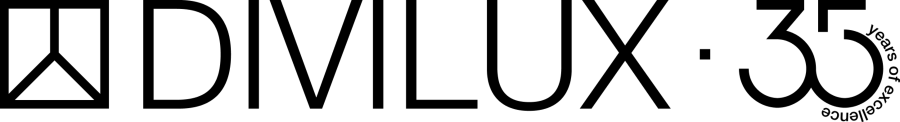Cookies Policy
1. What are cookies?
Cookies are small text files placed on your computer’s browser by the websites you visit. They are widely used by websites to make them work or improve their performance, providing information about you to website owners. The information retained by cookies reveals usage preferences and not your personal data.
2. What are cookies for?
Cookies are essential to allow faster and more efficient navigation, for example, eliminating the need to repeatedly enter the same information.
3. What type of Cookies do we use?
Strictly necessary cookies: they allow you to browse the website and use the applications and services that DIVILUX makes available, such as accessing secure areas of the website. Without these cookies the services cannot be provided.
Analytical cookies: allow you to obtain aggregated data for statistical analysis and website improvement.
Functional cookies: they allow easy and individualized navigation, as they save the user’s preferences regarding the use of the website, so that it is not necessary to configure it again on each visit.
Third-party cookies: on some pages of the DIVILUX website there are components that are made available by third parties (e.g. Youtube videos, social networks, etc.) that use cookies independent of the cookies managed by DIVILUX.
Advertising cookies: They allow you to target advertising according to the interests of each user, by collecting internet browsing habits. In this way, the advertising made available will correspond to your needs.
Some Cookies used on websites will be deleted from your device automatically when you close your browser session (called “session cookies”). Other types of Cookies will remain on your computer and make it possible to identify your computer the next time you visit the website (called “permanent cookies”).
DIVILUX guarantees that no personal information is stored with these cookies.
4. How to disable cookies?
Microsoft Internet Explorer / Microsoft Edge: There are several levels of enabling and disabling cookies in Internet Explorer. For more information on Internet Explorer cookie settings, see the following Microsoft page at http://windows.microsoft.com/pt-PT/windows-vista/Block-or-allow-cookies
Google Chrome: You have full control over cookie permissions in Google Chrome. By default, all cookies are allowed, but you can adjust this setting. If cookies have been set or blocked on the page you are viewing, an icon is displayed at the end of the address bar. There are several levels of enabling and disabling cookies in Google Chrome. For more information about cookie settings in Google Chrome, see the following page: http://support.google.com/chrome/bin/answer.py?hl=pt&answer=95647&topic=14666&ctx=topic
Mozilla Firefox: To disable all cookies in Mozilla Firefox: http://support.mozilla.org/en-EN/kb/Enable and Disable Cookies?redirectlocale=en-US&redirectslug=Enabling+and+disabling+cookies
Safari To disable all cookies in Safari: support.apple.com/kb/HT1677?viewlocale=pt_PTTodos.
Other internet browsers (browser): Look in your browser’s “help” menu or contact your browser provider.